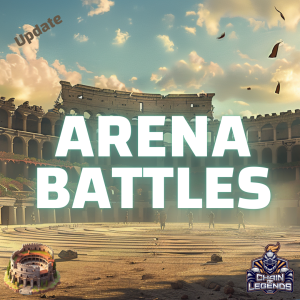Chain Of Legends Arena Battles Guide
10 min read
From Static Strategy to Dynamic Control
Gone are the days of passively observing your heroes clash in the traditional Chain of Legends battles (Dungeons & Treasure Islands). Arena Battles empower you to take the reins and command your heroes directly on the PvP battlefields. This dynamic shift allows for unprecedented control and tactical maneuvering, making each encounter a test of your strategic prowess.
Step into “Arena Battles”, the abyss of conflict, with the potential for loss and sacrifice. This new feature of the Chain of Legends offers many attractive options to enjoy a real game:
Battle Modes
The Arena is a vibrant hub teeming with different battle modes, each offering a unique challenge and reward. At present, 2 battle modes are available: F2P Battle Mode and P2E Mode.
F2P Battle Mode is the perfect starting point for newcomers and a great way to test your skills. This mode is accessible to everyone and offer a chance to test everything before jumping into the game by investing which comes with possible occasional rewards.
P2E Mode is a profitable mode for those seeking greater rewards and a more challenging test of their prowess, with awards starting from 5 times more than the previous mode’s prizes for every victory. In this mode, every competitor deploy their own Barracks, heroes and attached items (not exceeding the troop’s level) to claim victory in each battle.
Easy 3 stages to the F2P mode; “How to Play” Guide:
Introduction
Before discovering all options, check out your “Energy” supply (placed on the top right side). Every almost 5 hours, you gain 1 “Energy”, a requirement to enter the battlefield. The “Energy” supply will get full after 24 hours: 5/5, not exceeding 5 Energy in the Free mode unless you would like to buy some Energy packs, more than the Energy supply’s capacity!
By clicking on “Fight” button; 2 battle modes will appear: Friendly Match / Find Match
Invite your friends to a “Friendly Match”, a chance to test your skills and strategies in a safe and engaging environment. While there are no rewards, you’ll gain valuable experience and learn to react faster, preparing you for the challenges of the Arena. Share the created link through the appeared box, make sure to reload the link at the same time with your friend, ready your troops, and let the battle begin! Journey forth to the preparation and “How to fight” stages in the following.
If you had enough of “Friendly Battles”, ask yourself if you have the strength to bear the weight of responsibility that a real battlefield demands now! Press the “Find Match” button powerfully (the next mode) and let the system find the best-suited opponent for you amongst all available ready players. Arena matchmaking system takes care of finding you a worthy opponent! Very soon the details of a competitor, the amount of required Energy, and the promised rewards will show up in a box:
If you are tapping “Accept”, await for the breathtaking stages of Arena adventures. Otherwise, click the cross sign to still stay in your safe zone!
- Preparation:
You are given a wonderful chance to form a combination of your 10 favorite heroes with the maximum total worth of 100,000 CLEG and set the best strategic army combo as you believe. But, the maximum number of Heroes to choose from is 10! Follow the following steps to pass this stage:
a: Select one troop on the “Character Selection” box, and its level. Then click on the “Add” button:
b: The chosen troop appears in the “Army” box; if you would like to change your decision, you are able to remove your selected troop by tapping on the cross sign:
c: Continue the above steps until you finish setting up your desired army and stay aware of the total cost of your selected troops, to not exceed 100,000 CLEG shown in the following pic:
d: The “Save the army” option enables you to not spend your time on repeating setting a desired army combo every time:
e: By clicking on “history”, you are navigated to the “Army History” box, a chance to choose an army from your previous combinations or the saved ones. On the “Recent” tab, you can look into your past army formations and the time of their use. Press “Equip” if you want to use it in your current fight. Luckily you never lose your favorite strategy in army selections by “Saving” them:
f: Tap/click the “Ready” button to announce the ready status to your selected opponent whenever you finished choosing your preferred Heroes carefully. Thereafter the button will transform into a green color, and you will wait till the fight starts. Edits are not allowed in this status unless you press “Not Ready” for making some changes again!
g: A very significant point that each player must care that they have only 2 minutes to pass the stage; a countdown timer is placed on the top of the page. When the time is over, the battle is started automatically with the last selected formation of your army.
Remember! You are going to face other players with different levels of intelligence and strategy. So, each combo may work against a few players and fail against the rest.
- Battle Field:
This is where everything looks almost the same with major differences. In the Arena, you are the one who should take the wheel and navigate your team toward victory by strategizing and acting quickly!
The following features of the battlefield may surprise you:
a: A quick glance at the topmost of the battlefield, next to your photo or avatar, will tell you who you are fighting with and the spent time from the start of the battle:
b: At the left bottom, you can see the set of your army. By selecting one of them, the information of the marked hero including the name, the picture, the level, the health number, the abilities as well as its attached items appear in a table, next to the set of the army. You will also discover a troop’s functions you are going to use while fighting, which means “Move”, “Attack”, and “Heal”, in the table.
c: The following icons on the mentioned table, show the amount and type of buffs your hero is enjoying on the placed spot. Buffs are any effect that increases the specific abilities of your hero by other heroes of your army:
d: By clicking on the “Plus” sign at the left top side, you can send trash talks and emojis to your opponent:
e: Each player should take into consideration that a stable internet connection with a low Ping helps you to avoid lags and late responses to your commands while fighting online. Pings from 100 to 200 would be the ideal rate! You can check the status of the internet connection and the ping number at the bottom right:
f: The highlighted spots are your side whether you are on the right side of the field or the left side:
g: There’s also a “Surrender” option at the down-right side of the page which you can use whenever you feel unable to continue fighting:
3. Time to Fight:
As soon as the battle starts, you should act quickly and set your Heroes on the battlefield based on your strategy. Now the significant question comes to mind: How to fight?
a: Every 10 seconds you can place 1 Hero on your side of the battlefield. You can simply click on your Hero, then click on the spot that you considered for it:
b: A cooldown has been set for placing the heroes on the battlefield. After placing the first hero, there is a 10-second waiting time before you can situate the next one:
c: Once you place your troop on one of the spots of the battlefield, you are able to do your desired functions: Move and Attack (or Heal):
- How to move? You can move your Hero by clicking/tapping on it (marked with blue) and then clicking n a white-highlighted spot, where you want it to go.
- How to attack? Attack any opponent’s hero within its range by only clicking/tapping on It. Enemies within range get highlighted with a red glow.
d: The cooldown has also been set for all the functions, which means whenever you use one of the functions, you have to wait 10 seconds to be able to use that function again. The cooldown of functions is shown with a moving circle around the Movement or Attack icon of each hero.
e: Mage is the only Hero who has 3 actions, the third is “Healing”! To use this ability, you can click/tap on her and then click on the injured ally Hero to do the Healing:
f: By clicking/tapping on your hero, besides the other info of the selected hero, you will find out the amount and type of buffs he/she is enjoying where he/she is standing, as shown in the following pic:
You should take advantage of your time and Heros’ powers to deal with the beatings since the first Hero set up to ensure your victory.
Think fast…
Act fast…
React fast…
& Win the battle!
In these online battles, you will decide which tasks should be taken! So, it’s going to be hard!
The battle goes on until one side loses all of his Heroes or Surrender!
Rewards:
If you had a difficult battle and strived hard to gain victory, it was worth it. Because it is you to receive an invaluable stone, which is called Bloodgem: 2 BloodGem per winning!
Collect this red brilliant treasury as much as you can conquer the fights, to be able to trade them for obtaining precious game NFTs in Arena Shop: items, heroes, and also Energy packs for more battle opportunities:
The Energy packs can be purchased by BloodGem or CLEG token. This worthy option enables players to fight more and more to gain experience or rewards:
Are you still curious about how to be showered in wealth by fighting in Arena Battles? Then keep reading and unlock the secrets of earning overflowing treasure for yourself!
The P2E mode; “How to Play” Guide:
Introduction
Do you own a Barracks with trained heroes?
- If so, you are 1 step forwarder than the others! Only try to make sure about their strength and empower them with advantageous items.
- Not yet! There is nothing to be concerned about. Build up your Barracks, upgrade its level to enjoy higher stats reflecting in the troops, train your favorite heroes, and set up a strong army with your unique strategy in combination.
Preparation:
It is time to engage your own heroes equipped with privileged items in this adventurous journey. By clicking/tapping on the “Option” of each troop in your Barracks and selecting “Move to Arena Camp”, they can be easily transferred to the seats of live battles:
Repeat moving your strongest troops to Arena Camp till you ensure to own a bouncing army combo in the Camp. Meanwhile, take care of the Camp’s capacity limitation. Now let’s check your heroes are well-settled in Arena Camp: Tap the “Arena Battles” section, then click on “Camp”:
Welcome to a new home for your heroes! Stay with us to uncover the exciting possibilities that this section offers:
- Arena Camp’s levels are defined by the sum of the 10 most expensive heroes that exist in it at the current time:
- 0K – 100K = level 0
- 100K – 300K = level 1
- 300K – 900k = level 2
- Higher levels, more capacity for placing more heroes:
- Level 0 = 10 Capacity
- Level 1 = 15 Capacity
- Level 2 = 20 Capacity
- The Camp’s levels differ in supplying the amount of daily “Energy”:
- Level 0 = supplying 5 Energy daily
- Level 1 = supplying 15 Energy daily
- Level 2 = supplying 45 Energy daily
Hint: It is significantly considerable that if you would like to buy some Energy packs, the daily Energy supplier does not work till the amount of Energy decreases than the capacity whose size depends on the Arena Camp level. In other words, as an example, if you own a Camp with level 0, the daily energy charger does not increase your Energy supply till it reaches 4!
- Higher levels, higher rewards! On the other hand, the entry costs to the battlefield depend on what level of Arena Camp you have:
- Level 0 = 1 Energy cost to step on the battlefield
- Level 1 = 3 Energy cost to step on the battlefield
- Level 2 = 9 Energy cost to step on the battlefield
- If you may change your mind about attaching or switching the items, strengthening each through upgrading their levels, or bringing them back to the Barracks, grab this opportunity here by tapping the button “Option”:
- The battlefield dominance lies within the walls of your Barracks! Unlocking their full potential by upgrading it will empower your heroes, transforming them into a formidable army. Enjoy higher Bonus stats of your heroes by higher levels of your Barracks:
- The good news is that there is no healing feature for your heroes in their new home! Once they come back from the fight to Arena Camp, their wounds heal immediately; they are ready to be sent to the battle again, if you have enough Energy to spend for stepping on to the battle.
If you set your proper army in the Camp, go for beating your fierce opponents: Click/tap “Find Match”, let the system find the best-suited opponent for you amongst all available ready players. The matchmaking system takes care of finding an opponent with the same level as yours:
⚠ The rest of the Preparation stages, Battlefield features, and Fight scene are all the same as mentioned above.
Rewards:
Rest easy, hero! The battlefield is echoing with your triumph. Now a surge of BloodGem flows into your balance, a treasure worthy of your valiant deeds.
If you own an Arena Camp with the
- Level 0 = 11 BloodGem
- Level 1 = 33 BloodGem
- Level 2 = 100 BloodGem
you will earn in case of gaining victory.
Collect this red brilliant treasury as much as you can conquer the fights, to be able to trade them for obtaining precious game NFTs in Arena Shop: items, heroes, and also Energy packs:
Tap/click “Watch” section to select which live or non-live battles you would like to be amused!